CP1300 Architecture
Last modified Monday, 06-Nov-2000 22:08:15 UTC.
(Jason's Notes)
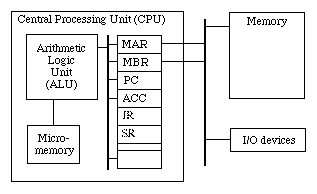
- Central Processing Unit (CPU)
- Arithmetic and Logic Unit (or ALU) for arithmetic and logic
operations
- Registers - very fast pieces of memory used to store the data
the ALU is using right now
- Program Counter (PC) - address in memory of current instruction
- Memory Address Register (MAR) - address in memory to read from
or write to
- Memory Buffer Register (MBR) - data read from or written to
memory
- Accumulator (ACC) - results of most recent operation
- Instruction Register (IR) - the instruction currently being
executed
- Status Register (SR) - status of last instruction execution
- Micro-memory - contains microcode for running the CPU
- CPU is generally contained entirely on one chip
- Storage
- Random Access Memory (RAM)
- Holds the data and programs currently being used
- Each location has a unique address
- CPU can read from and write to memory, by address
- RAM is volatile
- Read Only Memory (ROM)
- Contents set permanently at factory
- Often used to hold instructions that are executed when power is
turned on
- Non-volatile
- Cache Memory
- Stores frequently and recently used data that is too
large to leave in regeisters
- Faster than regular memory but slower than registers
- Secondary Storage
- For storing large quanities of data
- Examples
- Disk drives (both hard drives and floppies)
- CDROM
- Tape drives
- Non-volatile
- Slower but cheaper than RAM
- The data speed/size/cost pyramid:

- I/O Devices
- Hardware for interfacing between the computer and the "real world"
- Examples
- Disk
- Keyboard
- Screen
- Mouse
- Printer
- Speakers
- Microphone
- Sensors of various types
- I/O devices are very slow compared to the CPU
- Control chip interfaces with the CPU
- CPU sends requests to the control chip
- Control interrupts CPU when task is completed
- Communications Bus
- Communication link between different components of the computer
- Get an instruction from the keyboard and send it to the CPU
- Transfer data from disk to memory
- Transfer data from memory to the CPU
- Transfer some data from memory to the monitor
- A central bus connects the CPU to all other components
- Other buses connect specific pairs of components together,
e.g., a bus may connect main memory and disk drives so files can be
quickly transferred
- Usually the bus is duplex but atomic
- Transferring data between memory and the CPU
- Reading data from memory
- The memory address is placed in the MAR
- A read signal is sent to memory
- The data is transferred from memory to the MBR
- The data is retrieved from the MBR
- Writing data to memory
- The memory address is placed in the MAR
- The data is placed in the MBR
- A write signal is sent to memory
- The data is transferred from the MBR to memory
Self assessments
Tutorial Questions
Exam style questions
- What does a typical computer architecture consist of?
- Describe the major components of a CPU.
- Describe the major features of main memory.
- What is cache memory? What is it used for? Are there other places where a
cache may be used?
- What is meant by the terms "volatile" and
"non-volatile" with respect to different storage types?
- What is the broad definition of an IO device?
- Why do IO devices require a control chip? Give an example of a device
which a control chip.
- List some of the elements of a computer that form the communications bus.
- State some of the features of the communications bus.
- What are bus protocols used for?
- Draw a diagram indicating the relationships between various kinds of
memory with respect to speed, cost, and size.
